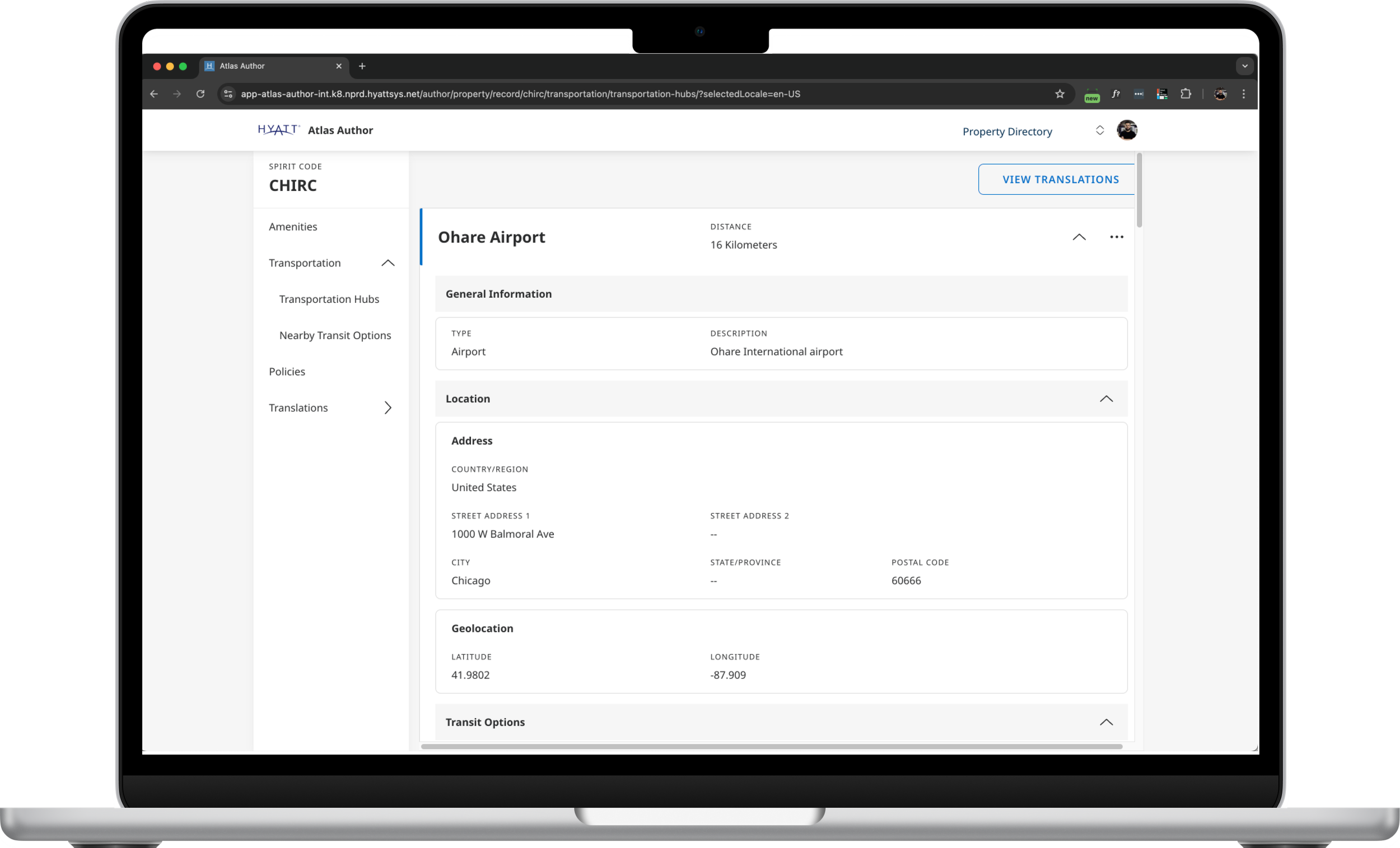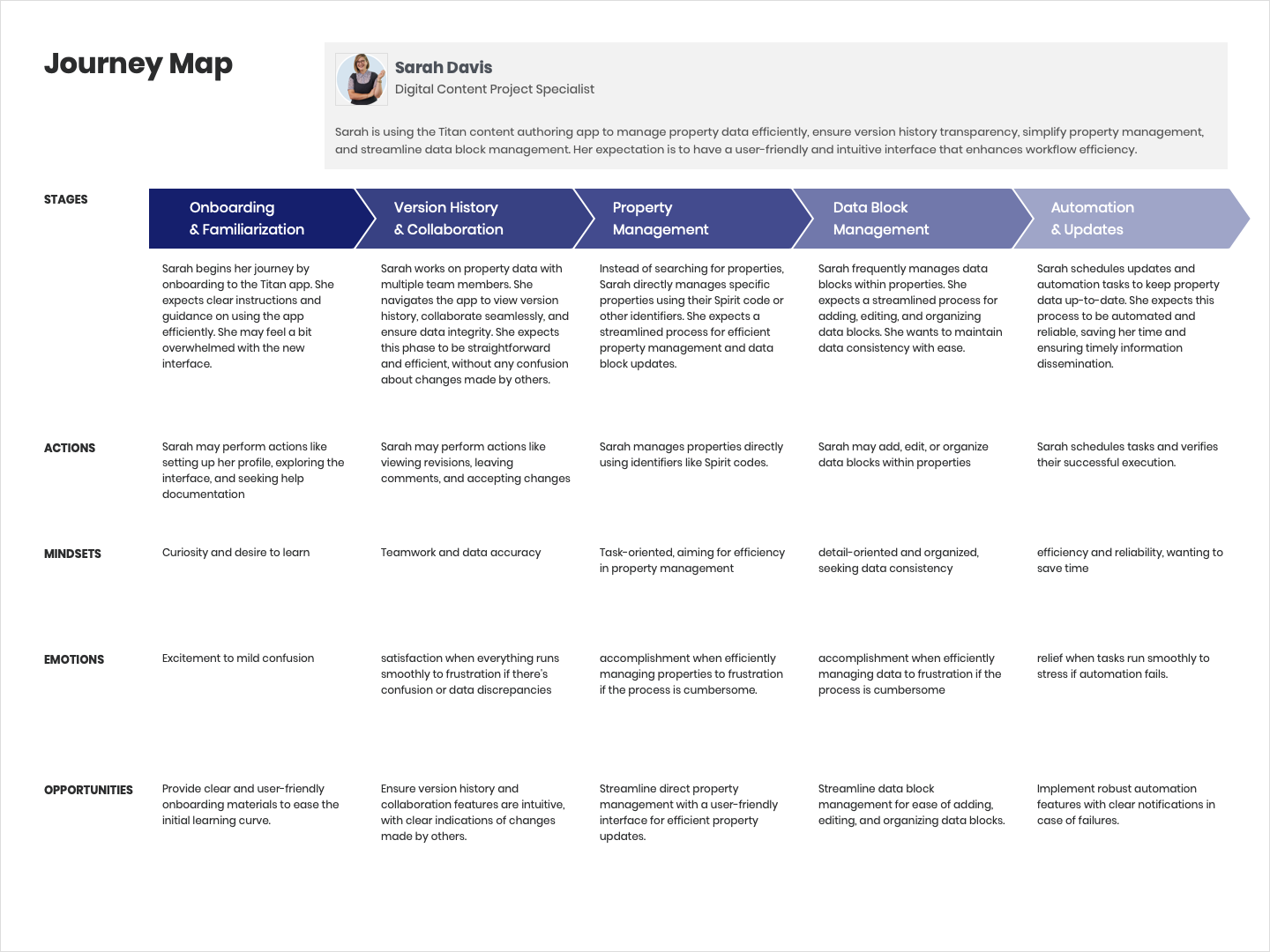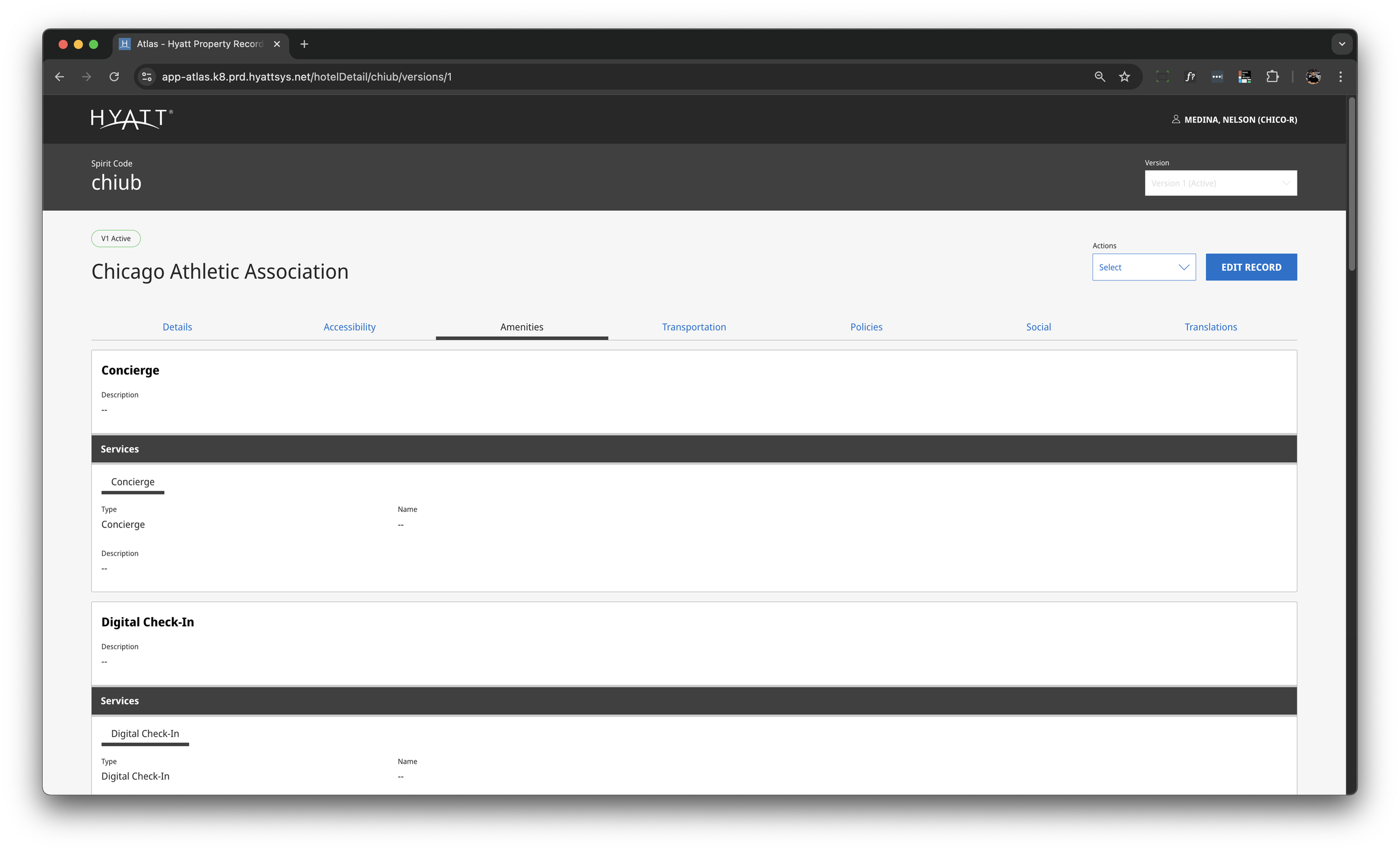Titan MVP: Designing a Scalable & Intuitive UI for Hyatt’s Authoring Tool
Managing data for over 1,400 global properties is no small feat. Hyatt’s legacy tool, Atlas-App, served this purpose for years—but it came with significant challenges for the content managers who relied on it daily. That’s where Titan comes in—a next-generation authoring tool designed to streamline workflows, improve usability, and scale for the future.
The Problem: A Legacy Tool Out of Sync
App-Atlas' outdated interface: Endless scrolling, lack of hierarchy, and disorganized data blocks made navigation and content management cumbersome for users.
App-Atlas was reliable but outdated. It presented several key challenges:
Complex Interface: Endless scrolling and disorganized data blocks frustrated users.
Inefficient Workflows: Users struggled to update or manage content quickly.
Scalability Issues: The system couldn’t keep up with Hyatt’s growing portfolio and evolving data needs.
As the Product Designer on this project, my mission was to address these pain points while maintaining familiarity for users accustomed to the old system.
What is App-Atlas?
App Atlas is Hyatt’s legacy property data management tool. It manages essential information for over 1,400 properties, including property details, amenities, accessibility options, transportation, policies, and translations.
What is Titan?
Titan is the next-generation authoring tool designed to replace App-Atlas. It provides a scalable, modern solution for managing Hyatt’s property data, with enhanced features and improved user experience.
The Goal: Building Titan
Titan aimed to do more than just replace Atlas-App—it had to reimagine how property data was managed while meeting Hyatt’s evolving needs.
The goals were clear:
Simplify workflows: Reduce cognitive load with intuitive navigation and modular design.
Align with Hyatt’s Design System: Ensure visual and functional consistency across digital tools.
Scale for the Future: Build a system that could grow as Hyatt expanded its data.
Titan’s modern dashboard: A clean, branded interface designed to streamline property data management with intuitive navigation and modular organization.
The Process: How We Got There
1. Research and Insights
Understanding user needs was critical. Here’s how I tackled it:
Usability Testing: Conducted testing with content managers to identify navigation inefficiencies and slow workflows.
Workshops: Facilitated brainstorming sessions to prioritize features for the MVP.
Site Visits: Observed content management processes at the property level to uncover context-specific needs.
Final results from prioritization workshop with Content team members where level of importance and feasibility were discussed for each feature.
Key Takeaways:
Users preferred a balance of familiarity and improvement.
Slow navigation was a major frustration.
Collaborative tools like version history were missing but essential.
2. Designing for Impact
Interface Design & Visual Hierarchy
I focused on improving the overall usability of Titan through:
Whitespace and Clarity: Introduced ample whitespace to reduce cognitive load and improve focus.
Primary vs. Secondary Information: Organized data using a clear hierarchy with primary information visible and secondary data collapsible.
Modular Design: Designed Titan as a system of modular blocks, allowing users to manage smaller chunks of data like amenities and policies efficiently.
Other Key Design Decisions
Vertical Stackable Views: Improved navigation by grouping related data.
Collapsible Sections: Reduced clutter by allowing users to expand only the information they needed.
Responsive Design: Optimized for large screens and split-screen scenarios.
3. Accessibility by Design
Titan was built with inclusivity in mind:
Keyboard Navigation: All elements are accessible via keyboard for users with mobility challenges.
Screen Reader Compatibility: Text labels and semantic elements ensure compatibility with assistive technologies.
Scalable UI: Designed for various screen sizes, including split-screen use cases.
4. Delivering the MVP
The Titan MVP, set for phased release in November 2024, includes:
Transparent Version History: Enables multi-user collaboration with clear accountability.
Automated Scheduling Updates: Simplifies data management workflows.
Improved Translations Workflow: Designed for better global usability.
Future updates will focus on enhanced reporting, emergency alerts, and new data management capabilities.
App-Atlas PROD Environment - CHIUB Policies Page
Titan INT Environment - CHIUB Policies Page
App-Atlas PROD Environment - CHIUB Transportation Page
Titan INT Environment - CHIUB Transportation Page
App-Atlas PROD Environment - CHIUB Amenities Page
Titan INT Environment - CHIUB Amenities Page
App-Atlas PROD Environment - CHIUB Send for Translation Workflow
Titan INT Environment - CHIUB Send for Translation Workflow
App-Atlas PROD Environment - CHIUB View Translations Workflow
Titan INT Environment - CHIUB View Translations Workflow
The Outcome: Usability and Scalability
Titan addresses the inefficiencies of Atlas-App while creating a foundation for future growth.
Impact:
Streamlined workflows, reducing time spent on data management.
Positive feedback from usability testing, especially around navigation and modularity.
Future-proof design aligned with Hyatt’s growing data needs.
Challenges & Learnings
Challenges
Resistance to change: Users were accustomed to App-Atlas.
Design pauses: The acquisition of Mr & Mrs Smith delayed progress.
Solutions
Maintained parity with App-Atlas to reduce disruption.
Used downtime to refine research and prioritize features for Titan’s MVP.
What I Learned
This project reinforced the importance of:
Balancing familiarity and innovation to ease user transitions.
Collaborating across disciplines to align technical feasibility with user needs.
Leveraging design systems for consistency and scalability.
Acknowledgments
This project was made possible thanks to the collaboration of:
Product Management: Zach Steele
Engineering: Heather Riddle, Pankaj Beniwal, Anish Gandhi, Kat Humphries, Frank Fiorante, Siyu Yang
Design: Myself, Nelson Medina
Let’s Talk Design
Have questions about the design process or the impact of Titan? Feel free to reach out—I’d love to discuss!